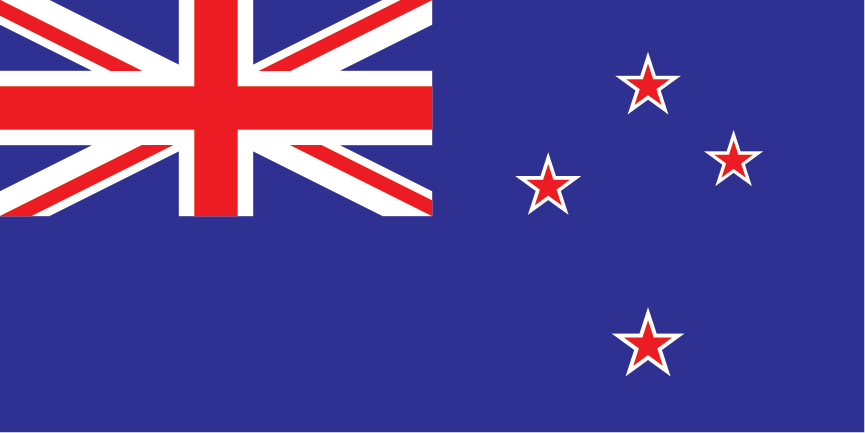How to use the Home page
When you log in to the Online Assessment Center+, the Home page appears. From here you can add clients, send invitations, enter responses, send reminders, and generate reports.
To see what forms you have available, click Manage Inventory in the left menu, and then select Account Balance from the sub-menu that appears.
To view and modify your account settings, click Account Settings in the left menu.
To return to the Dashboard at any time, click Home, or the MHS Assessments logo in the top-left corner.
Click the hotspots to learn more!
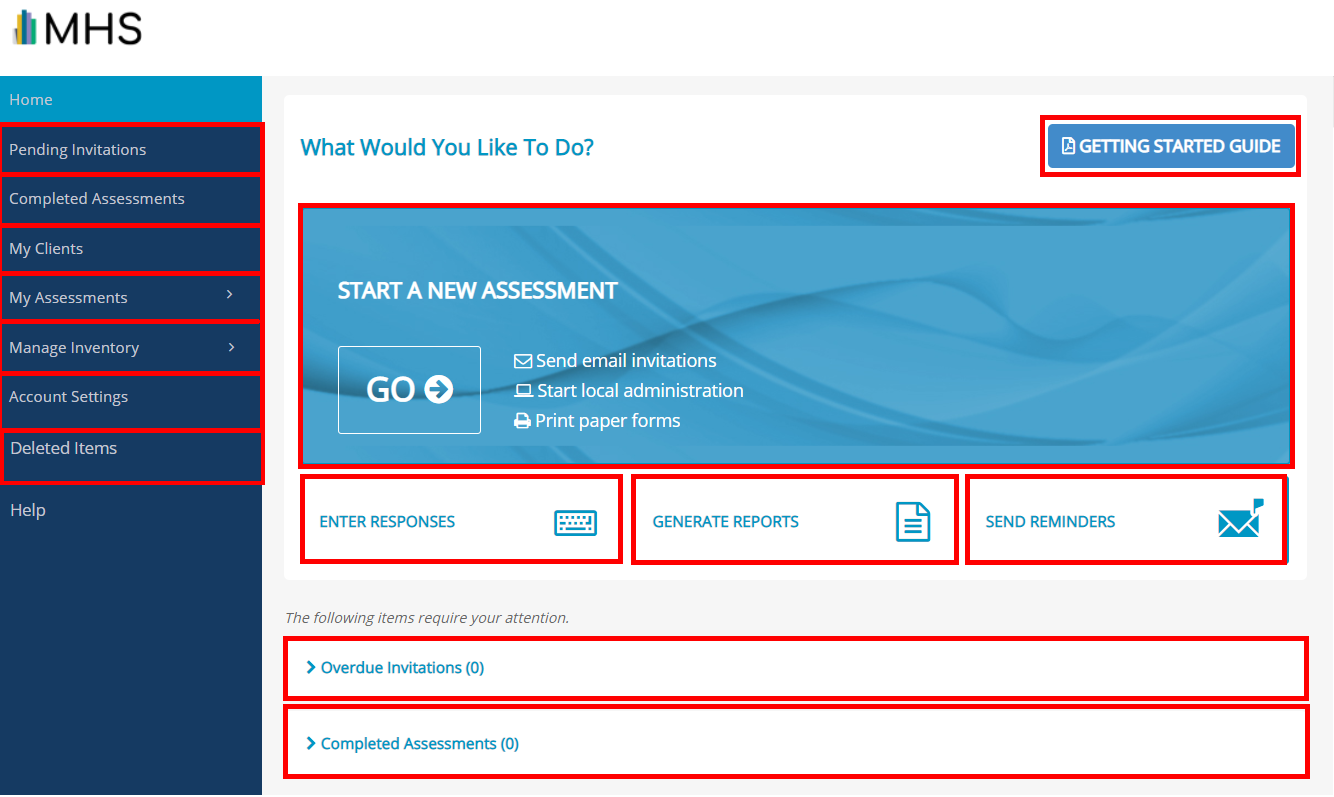
 NZ
NZ