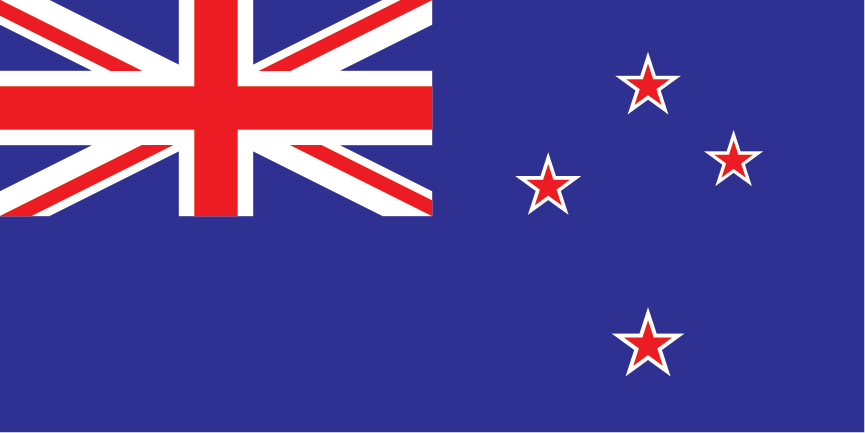How to view your reports
After a report has been generated, it is available on the View Report page for that specific product.
Be aware that the reports will be deleted 7 days after being generated. After that, you must regenerate the report in order to view it again.
To view a generated report
- Click My Assessments in the left menu.
The menu expands to show a list of products.
- Select the product you want to view a report for.
The left menu changes to show new options, including Generate Reports and View Reports.
- Click View Reports.
The View Reports page for that product opens.
- Click the View Report link in the right column for the specific report that you want to see.
A PDF of the report is downloaded to your computer.
- To delete a report, click the checkbox beside it, and then select Delete Report from the drop-down menu.
 NZ
NZ