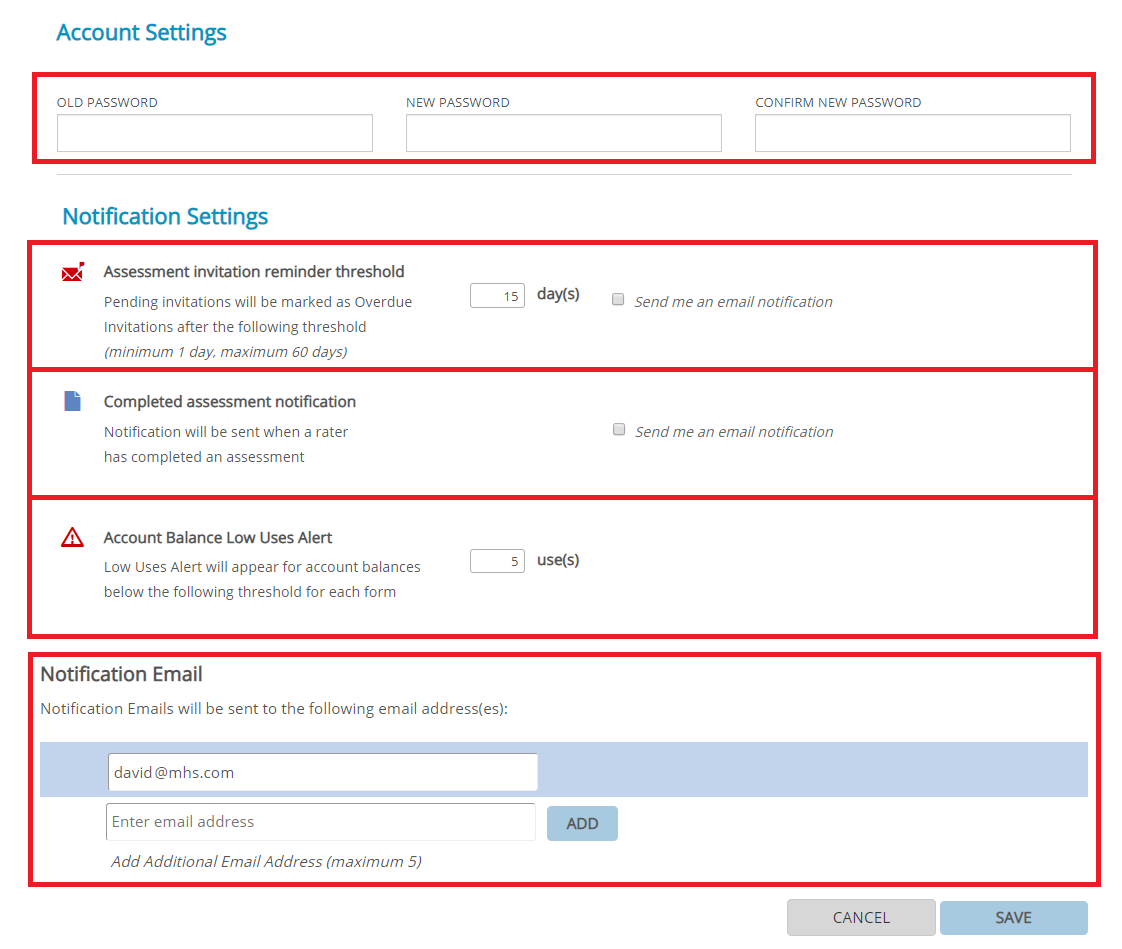How to change your account settings
The Account Settings page lets you change your password, modify your overdue settings, and set a threshold for a low uses alert.
To change your account settings
- Click Account Settings in the left menu.
The Account Settings page appears. This is where you manage your account information.

Click the hotspots to learn more!